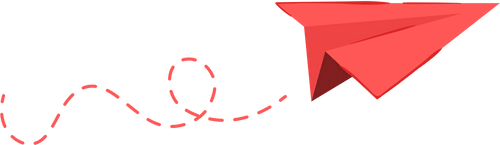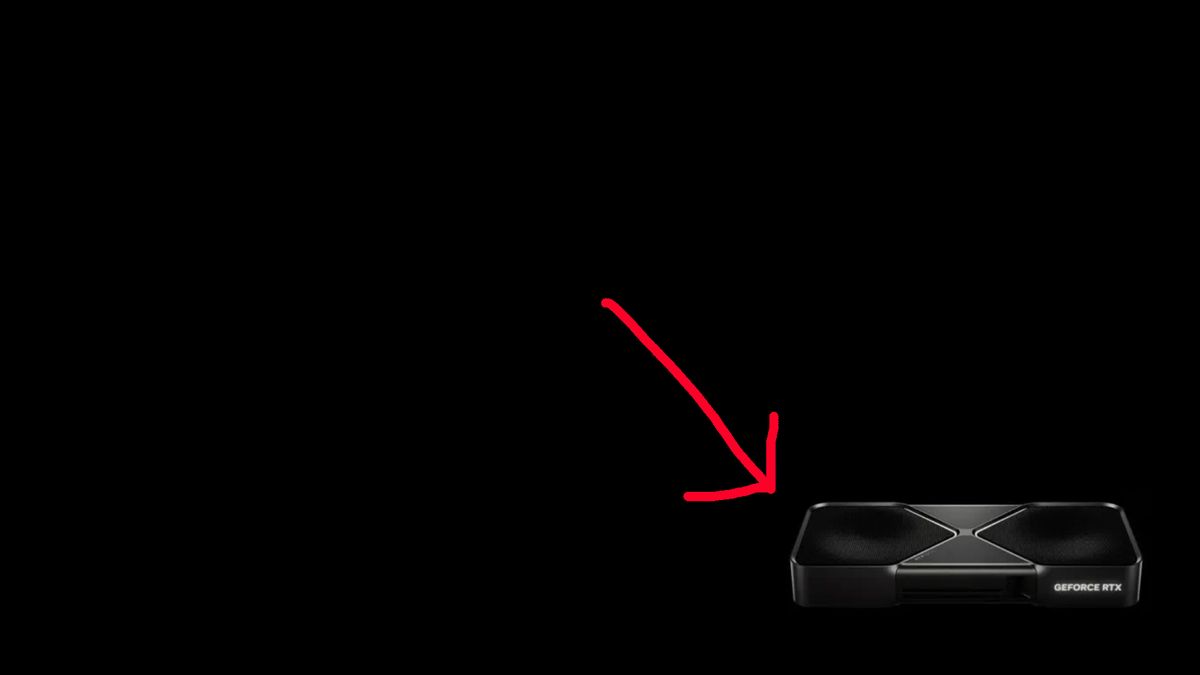
We’ve been tracking reports of issues with Nvidia’s new RTX 50-series GPUs for some time, and it seems the feedback is growing more urgent. Numerous owners of the new RTX 5080 and RTX 5090 cards are experiencing crashes and notably black screen problems, with some even reporting that their cards have become unresponsive or ‘bricked’. Nvidia has acknowledged the situation, stating, “We are currently investigating the reported issues with the RTX 50-series.”
Like with most emerging technical problems, the situation appears complex. RTX 50-series users are generally reporting black screens in various scenarios: some experience it when changing resolutions or refresh rates, while others report issues under heavy load or when using multiple monitors. For some, this leads to the card disappearing from both the device manager and BIOS after a hard reboot, while for others, a reboot temporarily restores functionality before the problem recurs.
It’s important to note that our experience with the RTX 5080 and 5090 has been largely positive, with only a few minor crashes when switching between applications. We did perform a complete driver cleanup before installation, which may have contributed to our lack of issues. The growing number of users reporting problems across Nvidia’s forums and platforms like Reddit, however, cannot be ignored.
As of now, the prevalent recommendation for users facing these issues is to conduct a thorough driver uninstall using Display Driver Uninstaller (DDU), followed by a fresh driver install. This suggests that leftover driver data may be causing conflicts. Moreover, it may also be wise to set the PEG-16 graphics port to PCIe Gen 4 mode due to reports of signaling issues with the new RTX 50 GPUs.
In summary, proper driver management before installing any new GPU seems to be a crucial practice as we navigate these issues.