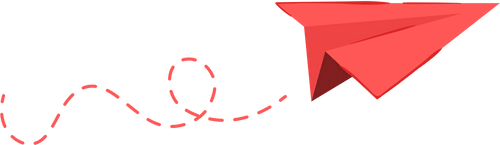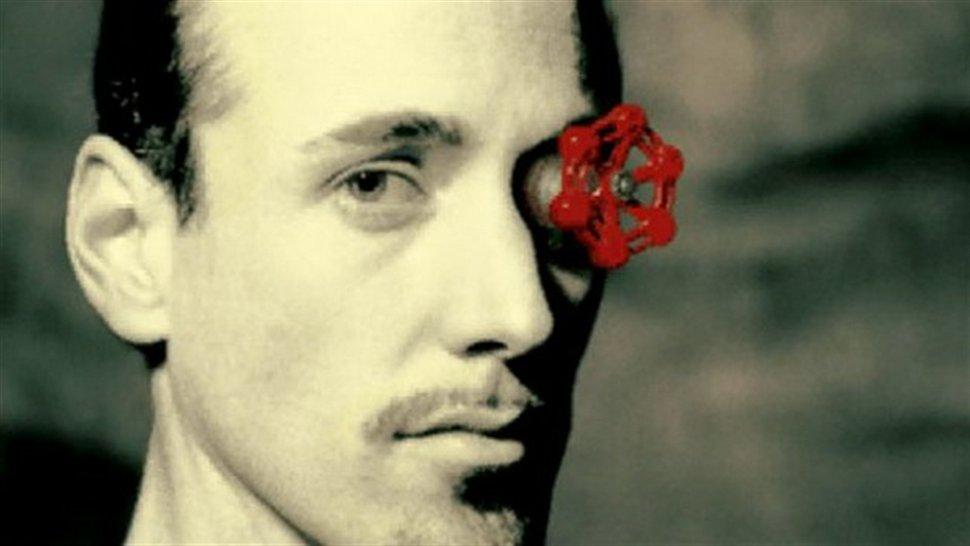
Steam Expands Accessibility Tools as Valve Invites Player Feedback
Valve has recently revealed a series of updated accessibility options for Steam, highlighting its commitment to inclusiveness in gaming.
Valve is making strides in enhancing accessibility features for Steam as part of a broader initiative that began earlier this year. In April, they announced that the Steam store would start highlighting accessibility features on product pages. Following this update, users were allowed to search for games based on individual accessibility attributes.
Currently, Valve is piloting new accessibility settings in Steam Beta, available for all users to test. The latest Beta update introduces enhanced options in Big Picture Mode and devices running SteamOS, including:
- UI scaling, high contrast mode, and reduced motion features
- Screen reader and color filter settings (limited to SteamOS)
Desktop users relying on screen readers are advised to switch to Big Picture mode for improved navigation and functionality.
A new accessibility menu in the main settings dropdown allows users to customize these features. For example, UI Scaling features a slider for adjusting text size, and adjustments can be made for the pitch, speed, and volume of the Screen Reader.
Valve states that these are just the initial accessibility tools, emphasizing their commitment to continuing improvements in accessibility across devices. They’re particularly keen on receiving feedback and suggestions from players with disabilities to ensure their offerings meet varied needs.
So far, the response to the new accessibility features has been encouraging, with Valve noting that over 5,000 applications have already added details regarding their accessibility capabilities, with more developers incorporating updates daily.