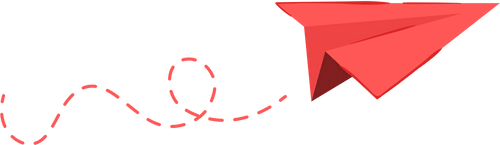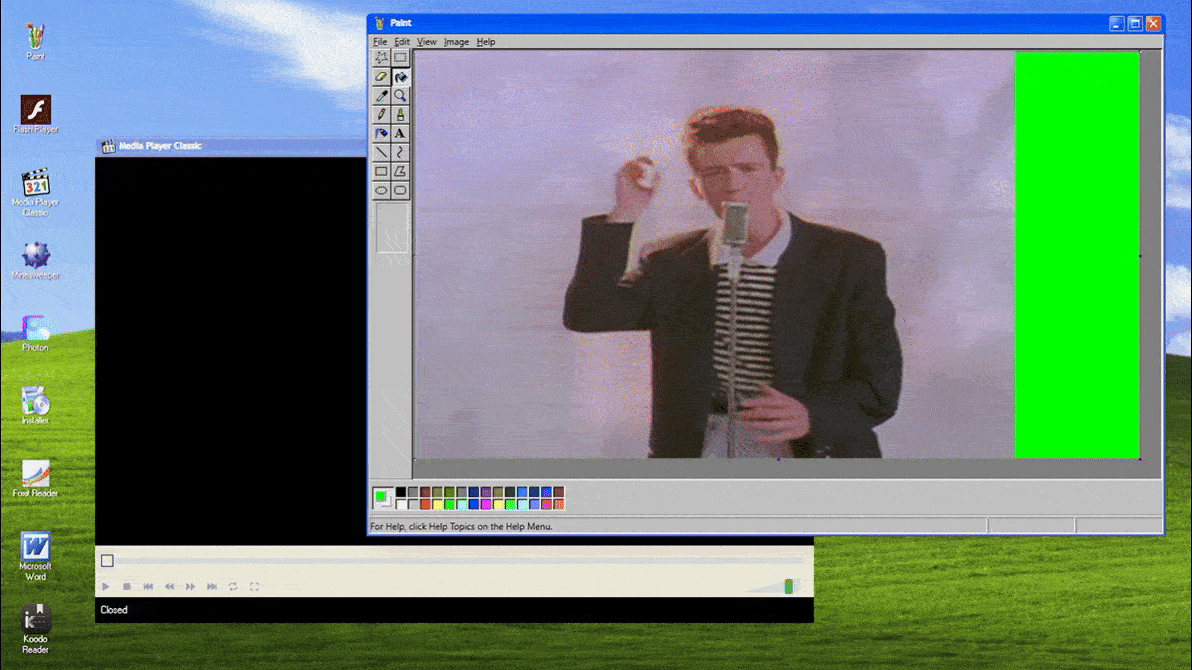
When you opened Windows Media Player back in the ‘95, ‘98, or XP days, you might be in for a slight shock: it wasn’t exactly honest about how it played videos.
And when I say dishonest, I mean it was actually rendering video outside of the visible window on your desktop and then sneaking it in through a clever trick. This method involved using a green screen, also known as chroma-keying—a technique widely recognized today as a way to replace backgrounds in videos.
Old versions of Windows used to render videos on a green surface, then instructed the graphics card to substitute the corresponding pixels into the visible window.
Video playback in those days was a creative workaround to limit the load on the system while ensuring smoother playback.
In his recent blog post, Microsoft developer Raymond Chen explained: “The media player program didn’t render the video pixels to the screen. Instead, Windows would render a green screen, then render the video pixels to a graphics surface shared with the graphics card.”
This technique allowed for efficient video playback by avoiding pixel format conversions, which could drastically influence performance. Even if the user interface occasionally lagged, the video would play seamlessly in the background.
It’s noted that this practice was less interesting until we arrived at what happened when someone tried to take a screenshot or manipulate the window.
Screenshots taken with overlays active would display nothing but green pixels where video would go. It was essentially a cover-up of what was really happening behind the scenes.
Despite the advances in technology that have rendered these tricks obsolete, it’s a little nostalgic to think of those days when rendering a video on Windows was akin to pulling off a magic trick.