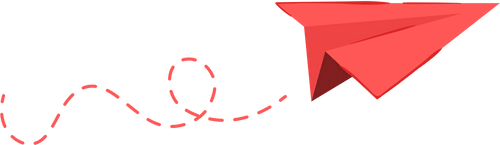Discord's Halloween Notification Confusion Leads to New Pop-Up
An unexpected notification noise from Discord during Halloween puzzled many users, prompting a warning pop-up for this year's event.
When one clicks through to Discord, it seems as if the Halloween season has taken over our notification sounds. During the last Halloween, many users experienced what seemed like a malfunction, only to realize it was Discord turning on ‘festive’ sounds by default.
As the spooky season approached this year, Discord ensured that confusion would not strike again. They introduced a new pop-up warning explaining the summons of these eerie sounds.
Related Articles:
- It’s 2025 and my PC still has no idea what audio devices are connected to it
- Microsoft has fixed the only Windows bug I’ve ever liked
- Driver troubles with Windows audio
To disable the spooky sounds, users should go to Settings > Notifications, and change the sound pack from Halloween back to the Default setting. But if you love the quirky sounds of Sonic the Hedgehog drowning—no action is needed!
Happy Halloween!