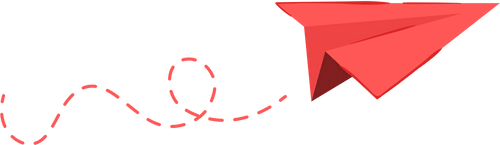As it turns out, Battlefield 6 has a default setting that inadvertently increases your aim-down-sights (ADS) sensitivity.
Mouse Sensitivity Adjustment
Recently, gamers have been sharing tips online about a mouse sensitivity tweak. One highlight is from a YouTuber named TorbisXD, who garnered over two million views discussing how to optimize mouse settings in Battlefield 6.
“Has your aim been feeling off on PC with mouse & keyboard in Battlefield 6? I have found why. Turn Uniform Infantry Aiming off, scroll down to find zoom sensitivity smoothing, turn that off. Go back to Uniform Infantry Aiming, turn it back on and set the coefficient to 0!”
I decided to try out Torbis’s recommendations, even though I hadn’t noticed any issues with my aim previously. After making these adjustments, I did find that aiming with the mouse felt more precise.
Key Settings
- Uniform Infantry Aiming: This helps maintain consistent sensitivity regardless of zoom level.
- Zoom Sensitivity Coefficient: Lowering the default sensitivity helped me feel more naturally fluid while aiming.
In conclusion, I encourage players to experiment with these settings to see how it impacts their gaming experience in Battlefield 6! For a detailed breakdown and video guide, don’t forget to check out the full piece!