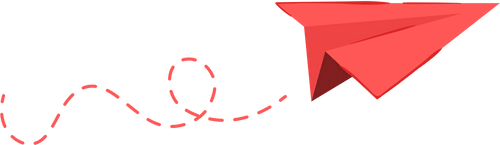Microsoft Enables Copilot AI to View Your Entire Desktop—Will It Finally Clarify Windows Error Codes?
Microsoft has introduced a feature allowing its Copilot AI to optionally access a user's entire desktop, providing insights and assistance in real-time.
Microsoft has improved its Copilot Vision AI assistant, granting it the ability to see a user’s whole desktop in Windows 11. This feature is opt-in and currently available only in preview builds, so widespread adoption hasn’t occurred yet.
In their words, Microsoft states, “Now you can choose to share your whole desktop with Copilot. When you share your desktop (or any specific browser or app window), Copilot can see what you see and talk to you about it in real time. It can help analyze content, provide insights, and answer your questions, coaching you through it aloud.”
Before this update, Copilot Vision had access only to individual applications and windows. Microsoft suggests that this new capability will help users to get suggestions for creative projects, improve resumes, or assist in navigating new games.
To start, you need to “click the glasses icon in your composer, select the desktop that you want to share, and ask Copilot to help with whatever you’re working on. To stop sharing, press ‘Stop’ or ‘X’ in the composer.”
This integration allows users to ask Copilot almost any question related to what’s displayed on the screen with natural language commands. The potential use case includes explaining obscure Windows error codes like 0x8007002c.
Additionally, Microsoft is set to enable customizable personas for Copilot, including a nostalgic appearance like that of Clippy, the animated paperclip from Office 97. However, this raises some privacy concerns as there are uncertainties about how data will be managed under this new setup.
Overall, this update is part of Windows 11 build 1.25071.125, currently restricted to participants in the Windows Insider program, specifically in markets where Windows Vision is enabled, which, as of now, is only the US.