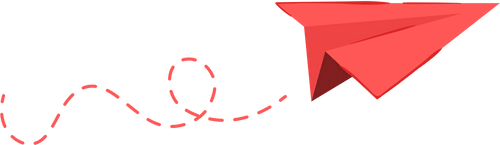GeForce Now is now available on the Steam Deck, addressing some user complaints about the service. Although the installation previously required a somewhat complicated process, Nvidia has streamlined it with the launch of this dedicated application.
The app allows GeForce Now members to stream over 2,000 titles directly from their cloud library to the Steam Deck. It replaces the older method of using a web browser, enhancing the overall streaming experience and ensuring the device’s battery is used more efficiently.
Installation Steps
- Switch to desktop mode on your Steam Deck.
- Navigate to the GeForce Now website and find the Steam Deck download link.
- Download the app and follow the installation instructions.
- Enjoy gaming!
The app offers intuitive game streaming at up to 4K resolution and 60 frames per second, while taking minimal space on the handheld’s storage. GeForce Now members can also purchase new compatible titles through the app. With this update, Nvidia enhances gaming flexibility on the Steam Deck, potentially benefiting users on a budget who cannot afford high-end graphics hardware.
For further updates on the GeForce Now app functionality, stay tuned.