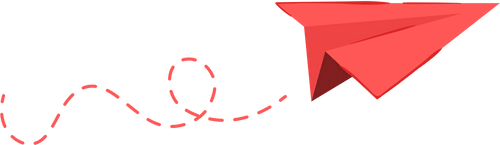An In-Depth Look at GameSir’s GameHub App
After dedicating a day to testing GameSir’s new GameHub app—an application designed for mobile gaming—I have some mixed feelings. While it seems promising for those wanting to sideload dubious emulators like Trombone Champ, the experience raises significant concerns about device safety and overall usability.
One of the main selling points of the GameHub app is its ability to manage and stream games via your phone. However, my encounter with it was less than favorable. The app’s installation was cumbersome, requiring multiple stages of setup and even prompting me to create an account that links to external services like Steam. This was accompanied by a barrage of unnecessary permissions, raising red flags for any user concerned about data privacy.
Installation Challenges
The initial installation took what felt like an eternity—around ten minutes filled with errors and freezes. Ultimately, I resorted to abandoning the app completely after encountering multiple issues while trying to stream games. Even attempting to link my Steam account resulted in the app freezing entirely.
Game Compatibility and Performance
The app promises an ability to transfer Windows games to mobile devices using a specialized GameHub manager tool. Unfortunately, my attempts to move games failed midway through installations, and the app’s handling of a simple game like Deep Rock Galactic was exasperating.
A Mixed Experience
Despite the decent specs of the GameSir X5 Lite controller, which I had hoped would enhance my mobile gaming, my overall impression of the GameHub app remains tarnished. While the controller may offer functionality independent of the app, my initial disappointment begs the question: Is the GameHub worth it?
Conclusion
As appealing as it sounds, my journey with GameHub reflects a combination of irritating hiccups and warranted skepticism. Future improvements may be necessary to make it a truly viable option for gamers.