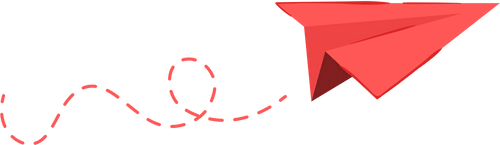Microsoft Edge Game Assist - Stable Release
Microsoft’s Game Assist feature in Edge has officially launched, enabling users to pin videos while gaming without setting Edge as their default browser. This feature aims to enhance the in-game experience by allowing players to access guides and content without the interruptions caused by alt-tabbing.
What’s New?
Game Assist debuted earlier for a select group of users but is now available for all. To activate Game Assist, users simply need to install a widget in their Edge settings. Here are some highlights:
- Pinnable Videos: You can pin YouTube guides directly to your screen while gaming.
- No Default Browser Change: Unlike the beta version, users no longer need to set Edge as their default browser to use Game Assist.
- Expanded Game Support: It now includes several popular titles such as Marvel Rivals and Dragon Age: The Veilguard.
Conclusion
Whether you are streaming or trying to enhance your gaming experience, Game Assist may just be the tool you need. Time will tell if it wins over skeptics and becomes a staple for gamers everywhere.