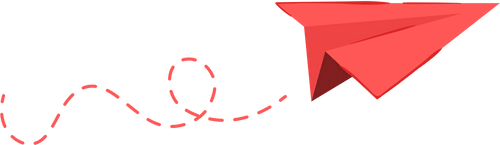As the first title update for Monster Hunter Wilds approaches, it’s essential for players to take precautions for their save data. Capcom has previously faced criticism for problematic patches that have led to corrupted save files, notably in other titles like Monster Hunter: World and Monster Hunter: Rise.
Update Highlights
- Introduction of the leviathan Mizutsune.
- New repeatable hunts for Zoh Shia.
- A new Grand Hub for players.
Player Caution
To ensure your progress is safe, consider backing up your save files manually. Here’s how you can do it:
- Navigate to
Steam\userdata\[Your User ID]\2246340\remote\in your Steam directory and copy thewin64_savefolder. - Go to
Steam\steamapps\common\MonsterHunterWilds\and back up theconfig.inifile to save your settings.
For a more automated approach, a Save Backup Utility is available on Nexus Mods. This utility simplifies the backup and restore process, ensuring your saves remain intact across updates.
Taking a few minutes now can save you from a potential disaster down the line.