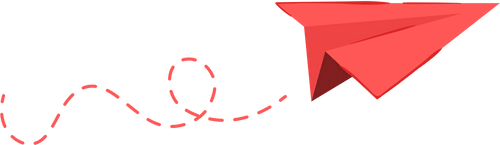Summary
Capcom has provided updates regarding how players can export their character data from the second open beta test to the definitive version of Monster Hunter Wilds.
- Players can carry over both hunter and Palico character data, while in-game progress, including weapons and other gear, will not be transferred.
- Certain character features may hinder the transfer process, according to Capcom.
Detailed Steps
Before the full game launches, players should follow these instructions to transfer betas character designs:
- Navigate to the Design menu in the Monster Hunter Wilds Character Creation section.
- Select the Beta Test Data option to initiate the transfer.
- If needed, repeat the previous step to include additional data transfers.
Players are reminded that some design elements may cause issues during the transfer process.
Launching on February 28, Monster Hunter Wilds is the next installment in Capcom’s well-regarded action franchise. Participation in the open beta offered players rewards, such as a Stuffed Felyne Teddy pendant and Bonus Item Pack. This transition of data is vital for maintaining progress as players make the leap to the full release.