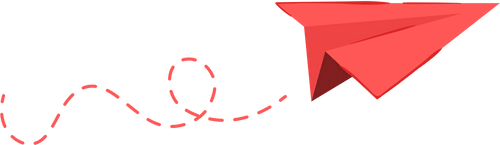Xbox's Full Screen Experience Expands to More Devices
The Xbox full screen experience is now being rolled out to laptops, desktops, and tablets, enhancing usability beyond handheld gaming PCs.
Laptops, desktops, and tablets will increasingly utilize the controller-friendly interface from Xbox.
A couple of months ago, the capability to install the Xbox Full Screen Experience (FSE) on diverse handhelds was revealed. Now, Microsoft has broadened its scope, announcing that it is ’now available in preview for more Windows 11 PC form factors, including laptops, desktops, and tablets, customized for a richer PC experience.'
Initially aimed at the Xbox ROG Ally portable devices, this user interface draws inspiration from the Xbox Series X/S design. It provides smooth access to various game platforms for launching titles, proving to be quicker than using the standard Windows framework.
For Windows PCs, it can be activated using Win + F11, and users can switch to it via the Task View option on the taskbar. Essentially, it acts like another virtual desktop, consistent with the functionality observed on the ROG Ally when tested previously.
While Microsoft promotes this feature for use with controllers, its utility for traditional PC gamers might be limited, especially when seated at a desk. However, it could be quite effective for gaming on a couch setup connected to a TV.
The rollout is gradual, and while there might be workarounds available, users may face some challenges before fully gaining access to this experience. Expectations for a smoother integration are high as the development continues.