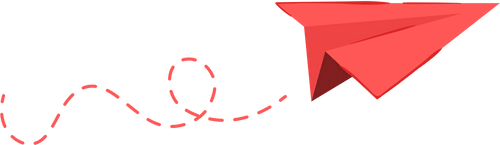In the game Arc Raiders, it’s often the unseen players that pose the highest threat. While those who approach you openly might be friendly, those sneaking up from behind can catch you off guard.
To prevent these ambushes, there’s a straightforward solution: enable Night Mode in your audio settings. This feature boosts quiet sounds like footsteps, helping you detect nearby players before they surprise you.
This setting is found right under the audio output options, and it compresses the audio dynamic range, making softer sounds more pronounced and loud noises like explosions less overwhelming.
By utilizing Night Mode, you can avoid those unexpected attacks and survive longer in the game. Just remember, while it effectively amplifies footsteps and other subtle cues, it may sometimes muddle audio clarity depending on your surroundings.
For more insight on this feature, you can check out this video guide.