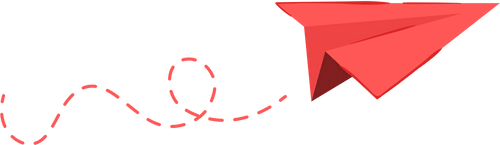You know that fancy, high-refresh rate monitor you cherish? Well, there’s a slight hiccup regarding the latest NVIDIA RTX 50 series graphics cards.
During extensive performance testing, the Founders Edition cards have primarily operated without any black screening issues, providing a smooth user experience. However, I recently encountered this frustrating problem with the new MSI RTX 5090 Suprim card, prompting me to explore potential solutions.
After several tests and attempted fixes—including driver rollbacks and BIOS adjustments—I discovered a workaround: reducing your monitor’s refresh rate from its exhilarating 240Hz down to a more humble 60Hz. While this isn’t an ideal solution, it enabled me to run demanding applications like Cyberpunk 2077 reliably.
Let’s summarize the key failures in resolving this issue:
- Clean driver uninstallation didn’t help
- Various NVIDIA driver configurations also did not yield results
- Switching the graphics output cable required multiple attempts.
While NVIDIA is currently investigating these issues, users experiencing black screens can try this temporary solution while anticipating a definitive fix.